Create a Local Library
In addition to the (read-only) remote libraries, you should create a personal, so-called local library. This is the place where you’ll add your own symbols, footprints etc. later.
To do so, go to the Create local library tab, optionally enter some metadata (default values are good enough) and click on Create Library:
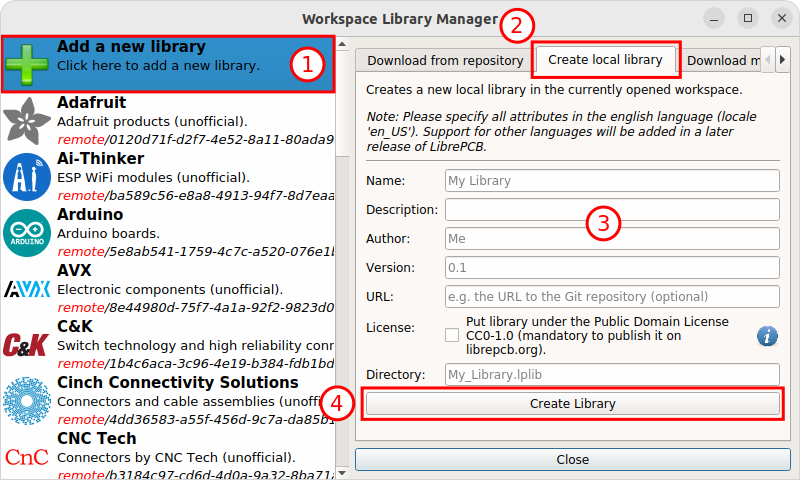
If you’re curious how the library looks like, select your library on the left and then click on Open Library Editor (or just double-click on your library):
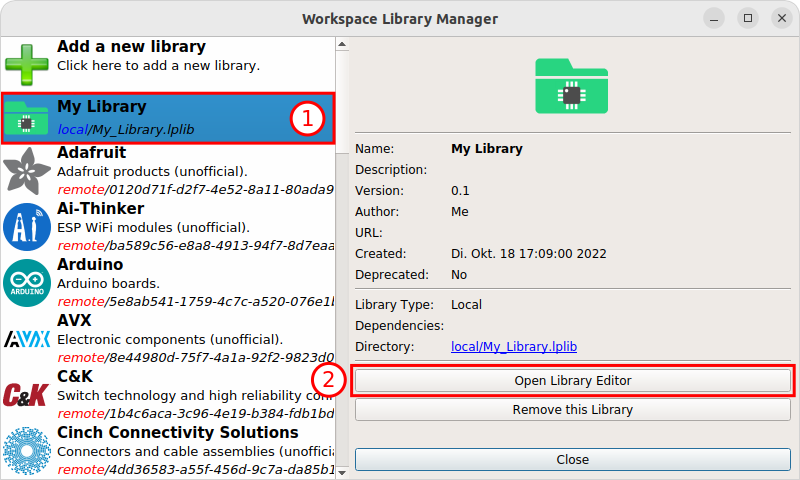
You’ll see an empty library editor since the library doesn’t contain any elements yet.
Your workspace setup is now complete and ready to start creating your first PCB project! You can close both the library editor and the library manager for now. We’ll come back to the library editor later when we need to create our own library elements.