Device
The last library element you need to create is the device which combines the component Single OpAmp with the package SOT23-5. This is actually the only library element which is specifically for LMV321LILT — all previously created elements are generic and reusable for other OpAmps!
Again, open and specify the name and category for the new device:
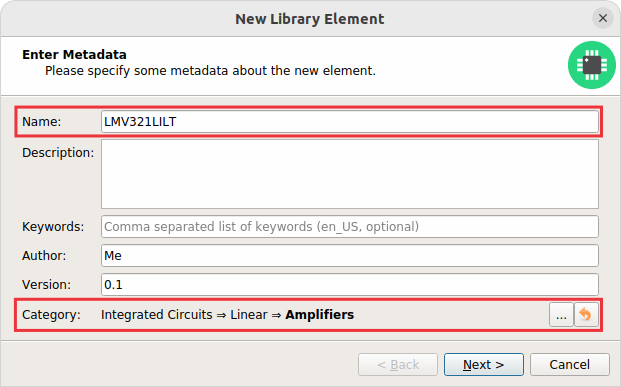
Choose Component & Package
After clicking Next, you need to choose the component and package we created for this device:
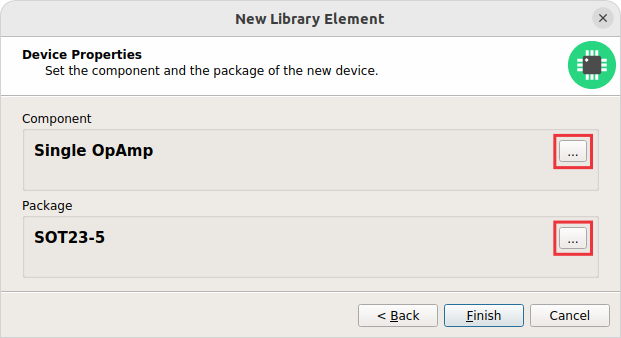
Then click on Finish.
Connect Pads To Signals
Now you have to connect the package pads to component signals according to the pinout in the datasheet of LMV321LILT:
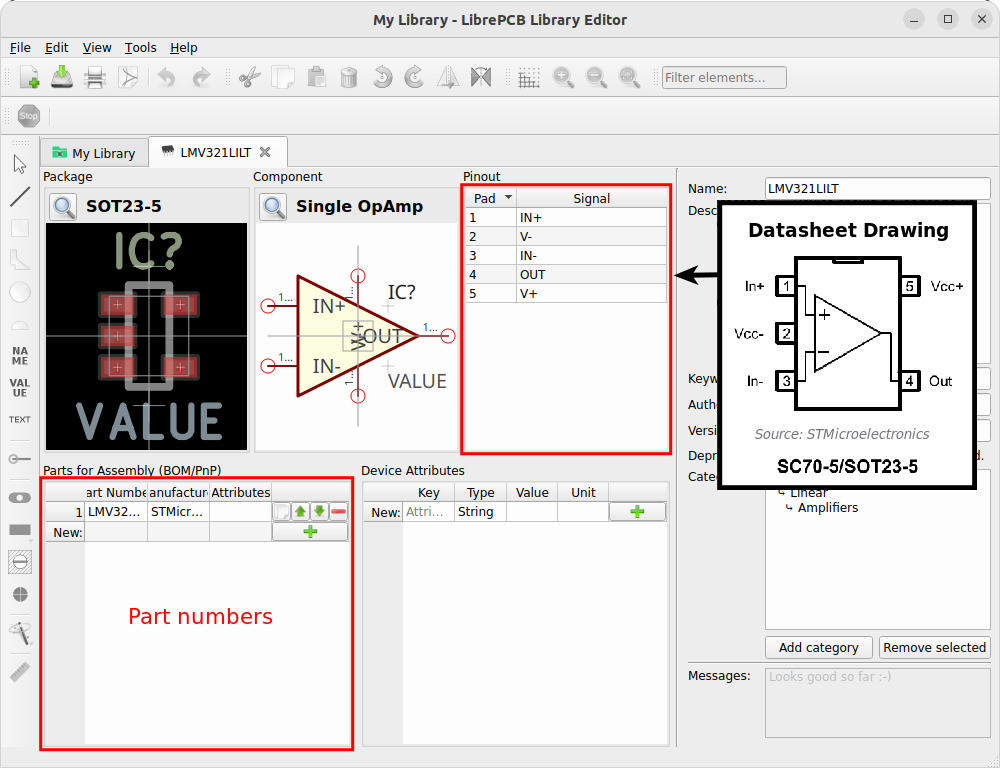
Then save the device to finish it and quickly wait until the background library scan completes before adding the new device to a project.
And that’s it! The LMV321LILT is now ready to be added to schematics and boards. And because the categories, symbol, component and package are very generic, you created not only one single device, but the basement for many more devices in the future! For any additional single-channel OpAmp (with an already available package), you need to create only a device which is now a matter of a minute.