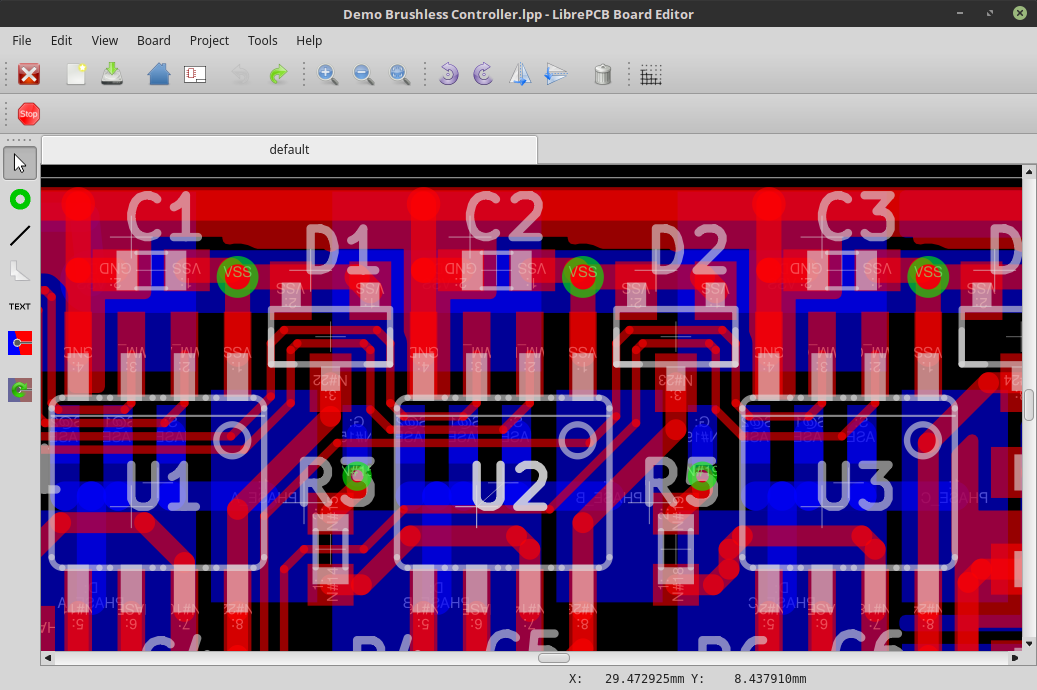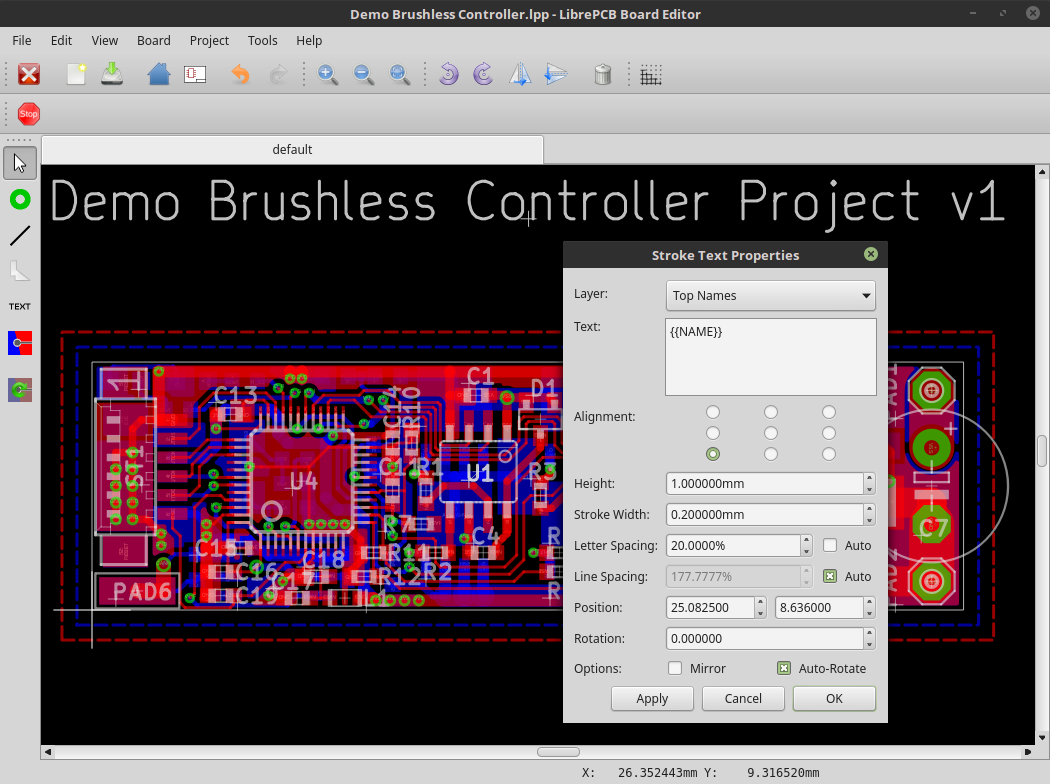@ubruhin
April 21, 2018
Finally! LibrePCB has a fully functional stroke font which can be used on PCBs. So now you can place designators or other text items on silkscreen (or other layers) which of course are then exported into the generated Gerber files. The new font file format FontoBene was developed especially for LibrePCB.
Why a stroke font instead of OTF/TTF?
It may sound strange to implement a primitive stroke font in 2018 when we actually have much more powerful TrueType and OpenType fonts since many years. But there are still reasons to stick with the good old stroke fonts.
One reason is that OpenType and TrueType fonts are very complex and thus require high effort to integrate them into LibrePCB. For example the Gerber export is not as trivial as you may expect because Gerber supports neither fonts nor Bézier curves. On the other side, fonts consisting only of a bunch of lines are extremely easy to export into Gerber files.
Beside their simplicity, stroke fonts even have a clear advantage compared to OTF/TTF. Since you can set the stroke width to a value greater than or equal to the minimum silkscreen line width specified by your PCB manufacturer, you can be sure that the text items are printed properly and thus are perfect readable.
Introducing FontoBene
Unfortunately we were not happy with the available stroke font formats because of several reasons. Hershey and NewStroke fonts have many edges because they only consist of straight line segments. LFF from LibreCAD and CXF from QCad look much smoother because they support circular arc segments, but unfortunately there aren’t any clear specifications available and the existing fonts have non-permissive, partly even unknown licenses.
So we started to create clear specifications for a new stroke font file format, called FontoBene. Because the project is completely independent from any software project (even from LibrePCB), our hope is that it will also be used by other projects some time.

Currently LibrePCB uses the NewStroke font which we converted to FontoBene, mainly because it is available under the CC0 Public Domain license. This means that we currently don’t yet take advantage of having support for circular arc segments. The goal is to improve the font step by step.
Self-Contained Projects
In contrast to other EDA tools, LibrePCB embeds the used font files into each project. When creating a new project, The font files from the applications installation directory are just copied into the projects directory.
The main advantage of this concept is that it makes projects more self-contained, i.e. projects are not affected at all if we modify or even replace the font files bundled with the application. So there is no risk to break existing projects by modifying the applications font files.
Another advantage is that users are free to modify the font files of specific projects. For example if our font is missing a glyph you would need, or if you’re unhappy with the look of some glyphs, you can just modify the font files in your project to fix it. Other EDA tools do not allow users to modify their (built-in) fonts.
Links
- Pull request #246: Implement stroke texts for footprints and boards,
- Issue #165: Decide how to implement fonts in footprints and boards
- FontoBene repository: https://github.com/fontobene/fontobene/